The Effects of Ransomware in Business

Ransomware cripples your computer, smart phone or tablet. It locks down your computer’s hard drive, blocking access to all your files and data. Typically, a pop up screen appears demanding money to ransom your files or they will all be deleted. In theory, after you pay the hacker’s ransom you regain access to your files, however this is not always true.
For a business, ransomware can be devastating to productivity. It puts all projects on hold until access to important files is regained and the system is secured. If your computers have been infected by ransomware, all sensitive information is at risk of falling into the wrong hands and being erased from your devices. A data breech that contains client or employee information of clients, creates a crisis no business wants to deal with.
As a business, getting caught up in ransomware is a dangerous game – the company ends up between a rock and a hard place. Sensitive information is at risk, but paying hackers doesn’t guarantee the information wasn’t already copied. Paying the ransom also doesn’t guarantee the safe return of all files. So what can be done?
Ransomware can have serious implications; take precautions sooner rather than later. Here are tips to reduce the chances of being affected and to minimize the damage if it happens:
Things to know:
- Don’t store important data only on your PC.
- Have 2 backups of your data: on an external hard drive and in the cloud.
- Ensure your operating system and the software you use is up to date, including the latest security updates.
- Turn off macros in the Microsoft Office suite – Word, Excel, PowerPoint, etc. in the browser.
- Remove the following plugins from your browsers: Adobe Flash, Adobe Reader, Java and Silverlight. If you absolutely have to use them, set the browser to ask if you want to activate these plugins when needed.
- Adjust your browsers’ security and privacy settings for increased protection.
- Use an ad blocker to avoid the threat of potentially malicious ads.
- Never open spam emails or emails from unknown senders
- Never download attachments from spam emails or suspicious emails
- Never click links in spam emails or suspicious emails
For additional information and precautions read What is Ransomware.