Information Technology Checklist: New Employee Process

When hiring a new employee, there are a lot of steps needed to ensure that they will have everything they need when they arrive. Unfortunately, technology needs are not always met on day one. The new hire will have all the pens and paper they could ever need, but they don’t have a work email or access to shared files on the network.
To eliminate the risk of your employee not having the technology they need to do their job, we have created a checklist of things to remember to do for the new hire:
- Order a computer and monitor for the new employee
- Order any office equipment necessary for the new employee such as a printer, iPad, or company cell phone
- Set up the new employee’s equipment – be sure it all works properly
- Set up the new employee’s work phone
- Make sure you have all the software needed for the employee to properly do their job
- Ensure the new employee has a company email that is set up and working properly
- Contact local IT to have the systems set up properly prior to the new employee’s first day
- Arrange for access to common drives – shared drives on the network
- Consider if the new employee needs to have remote access to any files – and plan accordingly
- If required, ensure your new employee has all access/ID cards