Myths and Misconceptions

Myths and Misconceptions have been around for years and chances are they will always be around. In the world of technology, it’s no different. It’s common for people to have a sense of panic when the boss mentions updating their technology – mostly because that means change, and people have heard and chosen to accept the many myths and misconceptions surrounding Information Technology.
Your business depends on knowing the tech facts, and JFG believes that technology can be made simpler. We hope this check list will clear up misconceptions for business owners who think managing technology without the help of a IT professional is easy. We also hope to provide truths about what businesses really need to know to help power their organization to the next level.
Below are three of the most common myths seen in business today:
Myth: Moving to the cloud means our business loses control over our technology.
Fact: Moving to the cloud, means your business actually gains control over your technology. Cloud base solutions offer greater efficiency and scalability for your business. Here are some business benefits of moving to the cloud with JFG:
- Cost efficiency: Predictable monthly costs and help lower operation expenses.
- Scalable: Scales to grow with you, and you’re always up to date.
- Protection: Backup and recovery options included.
- Security: Certified SAS 70 Type II Enterprise-Class data centers with secure access controls that include 2-factor authentication and biometric scanners.
- Fully Managed: Managed and supported 24/7
Myth: IT systems don’t need ongoing maintenance or monitoring.
Fact: Most of us keep our annual checkups at the physician’s office and we certainly wouldn’t allow our cars to go without being serviced for too long- it’s just as important to have a routine check on your IT systems. IT systems have things that need to be address routinely, and ignoring them for too long can cause major problems company wide. Regular checkups are needed for:
- Security patch application
- Optimization of systems for maximum speed
- Anti-virus software updates and monitoring
- Hardware monitoring
- Firewall updates and monitoring
- Disk space monitoring on workstation and servers
- Backup monitoring
- Spyware detection and removal.
- Spam filter installation and updates.
Myth: If you have an anti-virus or anti-malware program, your computer is safe from catching malware.
Fact: All computers are prone to certain vulnerabilities; malware can spread through any method used to get information into your computer. Even though it’s wise to have antivirus software, there is no 100% guarantee that your computer will never contract malware. Here are some helpful tips to be cautious of:
- Pay attention to the email attachments you open.
- Internet browsing offers for free virus software.
- If you don’t have an IT professional contact one about setting up a consultation so your business can learn first-hand what potential threats can affect your business directly.
- Make sure an anti-virus program has been installed on your computer and it’s kept up-to-date.