5 Tips for Moving Your Data to The Cloud

The Cloud computing market is growing rapidly. Some companies are migrating their entire IT infrastructure, while others are simply streamlining their business through the use of individual Cloud applications. If you’re contemplating a move to the Cloud, here are five steps you can take to make your transition as painless as possible:
Keep an On-Site Copy of Your Data. Moving to the Cloud can be a bit scary at first. To put your mind at ease, maintain a local, on-site copy of your data and network image on a network-attached storage device. This mitigates your risk, since you’ll always have a copy stored on site, in addition to the working Cloud copy.
Organize and Secure Your Data. Take advantage of this transition period as an opportunity to reassess the organization and structure of your data. You may find that you need to rework your file organization structure, update permission levels, and archive old data that’s cluttering up your server. Any sensitive files should be protected with strong encryption prior to uploading them to the Cloud.
Take Your Time. There’s no law that says you must transfer all of your data in one fell swoop. Moving just a few files at a time will make the changes easier for your employees and clients to digest. Testing the waters prior to taking the plunge allows you to put out just one fire at a time, instead of having all systems broken or down.
Understand What Your Cloud Provider Offers. You should know exactly what to expect from your provider prior to signing up. Carefully study the service-level agreement to ensure that it includes guarantees covering the applications and data being hosted. Your agreement should specify the availability of data and systems, as well as response times for dealing with normal and severe issues. Depending on your industry, you may need to ensure that your Cloud provider has certain data center and industry certifications, such as HIPPA and PCI.
Know Your Costs. You should know exactly how much a service costs, and whether or not there is any risk of incurring extra charges. There are frequently additional charges for “put” and “get” requests (transferring data to the Cloud and recovering it). Know your bandwidth limitations, and be aware of any extra charges that may result from using bandwidth beyond a specified limit.
Follow these tips for a smooth transition to the Cloud, and enjoy all of the freedom and flexibility Cloud computing has to offer.