3 Steps to Increase Your Data Security

The Internet is used more today than ever before, and this is a trend that will continue for years to come. Everyday more and more web-based apps, online communication tools, and cloud storage solutions hit the market. With so much virtual transmission and storage of valuable data, it is essential that you protect yourself from theft and malicious attacks. With a few simple changes you can increase your data security and peace of mind as well.
Strengthen Your Passwords
Weak passwords are a leading cause of information theft. They may be easy to remember and type, but that also makes it easy for a thief to guess. Ensure that your passwords are complex. A good rule is at least 8 characters in length and with mixed case letters, numbers, and special characters. Avoid dictionary words, as well as personal information such as names, birthdays, and zip codes. Create a unique password for each website you access, so that no one stolen password can compromise the security of multiple sites. A password manager, such as Lastpass or Dashlane, makes it easy to create and store large numbers of unique passwords. Use two-factor authentication, used by Google and other major corporations, to lock down your password vault for maximum security.
Encrypt Your Data
With more and more data moving to the cloud, the need for encryption has never been greater. Encrypt your files prior to uploading them, and you’ll find that data breaches are far less worrisome. That’s why many industries, such as the payment card business, have mandatory encryption standards to protect consumer data. For locally-stored files, encryption secures your data in the event your device is stolen – making it particularly important for assets used in the field, such as laptops and tablets. Coffee shop Wi-Fi networks are great for getting some work done while you’re away from the office, but they are notoriously insecure. A VPN will protect your valuable information by encrypting everything transmitted over the network. You can set up your own VPN server at the office – accessing it as needed from any location with an Internet connection.
Use A Firewall
A firewall serves as a filter between your computer and the Internet. It monitors both inbound and outbound traffic, preventing the unauthorized transmission of data. This can defeat keyloggers – programs that monitor and record your keystrokes – by blocking their ability to transmit this information outside of your network. A properly configured firewall will also prevent your computer from joining a botnet – a large group of computers that have been hacked to engage in some illicit activity. Your network should have a hardware firewall, such as a router, and a software firewall installed on each computer. All versions of Windows since XP SP2 have included a built-in firewall.
These steps can help you secure one of the most valuable assets your business has – information. Before setting up any encryption or firewall software be sure to check with your IT professional to ensure it is the best option for your network. If you need help securing your data call JFG at 910.378.3868